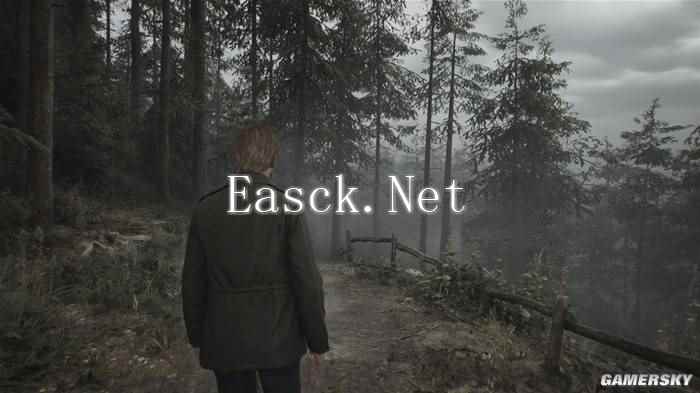大小:11.2 GB时间:2024/07/20 09:24:14
《刀塔2》也被称作《DOTA2》,由《DOTA》的地图核心制作者IceFrog(冰蛙)联手美国Valve公司研发的一款游戏,于2013年4月28日开始测试,发布中文名为“刀塔”,是该系列的第二部作品。
怎么解决DotA2客户端10月13日更新Win10弹窗?
2016年10月13日,dota2客户端有一个130M的更新,新添加了一个关于win10下关于Xbox Game DVR的警告弹窗,如图所示。

这个弹窗翻译过来的意思就是:
你的操作系统启用了Xbox游戏DVR(DVR即数字视频录制),根据现有反馈情况来看,该功能会在游戏中造成一些性能问题,比如FPS降低或封顶,冻结。你想了解如何在你的系统上禁用Xbox游戏DVR吗?
如果你选择是,会跳转到这样一个网页:
https://support.steampowered.com/kb_article.php?ref=6239-DZCB-8600
然而,目前这个页面是没有中文版的,但是解决的过程十分简单:
How to turn off Xbox DVR through the Xbox app
如何在Xbox应用中关闭Xbox视频录制
If you are signed into an Xbox account in Windows 10 you canstop Xbox DVR from running by opening the Xbox app and following the stepsbelow:
如果你已经在Windows 10等登录了Xbox账户,那么你可通过如下步骤来打开Xbox应用并停止Xbox DVR的运行:
1. Access the Settings menu by clicking the cog in the bottom left of the screen:
1. 点击屏幕左下角的齿轮来进入设置菜单:

2. Click on 'Game DVR' near the top of the window and look for 'Record game clips and screenshots using Game DVR':
2. 点击位于窗口顶部的“游戏DVR”,然后寻找“通过游戏DVR录制游戏剪辑和屏幕截图”的选项:
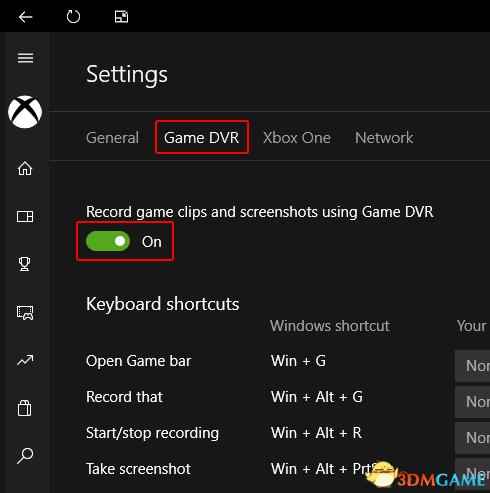
3. Toggle this setting off to disable Game DVR:
3. 切换此选项以禁用游戏DVR:

用注册表编辑器关闭Xbox DVR
How to turn off Xbox DVR through the Registry Editor
如何通过注册表编辑器关闭Xbox DVR
If you do not have an Xbox account and are not signed into the Xbox App you can disable Xbox DVR by using the Registry Editor.
如果你没有Xbox账户且没有登录到Xbox应用,那么你可通过注册表编辑器来禁用Xbox DVR.
Note: This process is more advanced and is not recommended for novice users.
注意:此过程较为高深,不推荐新手用户使用。
1. Open Registry Editor (Run > regedit)
1. 打开注册表编辑器(运行→regedit)
2. Navigate to HKEY_CURRENT_USER\System\GameConfigStore
2. 定位到HKEY_CURRENT_USER\System\GameConfigStore分支
3. Set the value of DWORD "GameDVR_Enabled" to 0
3.将双字节"GameDVR_Enabled" 的键值设置为0
4. Go to HKEY_LOCAL_MACHINE\SOFTWARE\Policies\Microsoft\Windows\
4. 进入HKEY_LOCAL_MACHINE\SOFTWARE\Policies\Microsoft\Windows\分支
5. Create key "GameDVR"
5. 创建新的键“GameDVR”
6. Create DWORD 32bit called "AllowGameDVR" and set to 0
6. 创建名为“AllowGameDVR”32位双字节,并将其键值设置为0
7. Restart your computer
7. 重启你的计算机